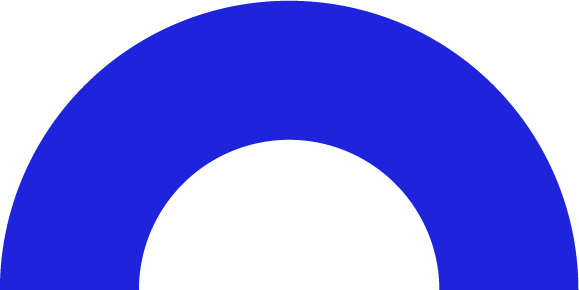Introduction
In 2024/2025 digital design world, choosing the right software is paramount to creating stunning and functional user interfaces. Two giants in this arena, Figma or Adobe XD, have gained immense popularity among designers and UI/UX professionals. But which of these two comprehensive softwares should you choose for your next design project? In this article, we'll explore the depths of Adobe XD vs Figma, comparing their features, usability, collaboration tools, and more. By the end, you'll have a clearer picture of which tool suits your needs.
Readers' Note:
Dear Readers, While Adobe XD may no longer be available for new subscriptions, existing Adobe subscribers can still utilize this powerful design tool. However, if you're exploring alternative options or seeking a comparison with other design tools like Figma, our blog comparing Figma vs Adobe XD 2024/2025 can provide valuable insights. Whether you're a current Adobe user or considering transitioning to a different platform, this comparison can help you make informed decisions about your design workflow.
Figma: Discovering the Power
What is Figma?
Figma is a cloud-based design tool that revolutionized the industry with its collaborative capabilities. It's known for its intuitive interface, making it a favorite among designers.
Collaborative Design
Figma is known for its innovative approach to collaborative design. It enables real-time collaboration, allowing multiple team members to work on the same project simultaneously. This feature enhances teamwork, making it easy to share ideas, provide feedback, and iterate on designs in real-time. It's particularly valuable for remote teams, as it ensures seamless cooperation, regardless of geographic locations.
Platform Compatibility
Figma is accessible through any web browser, making it platform-agnostic. You can work on your projects from virtually anywhere, on any device, without the need for complex installations. This flexibility ensures that you're not tied to a specific operating system or hardware.
Prototyping
Figma excels in prototyping, allowing designers to create interactive and dynamic prototypes. This feature is instrumental in testing and validating design concepts, ensuring that the final product aligns with user expectations and functions smoothly. A new UX/UI trend includes animations that can be easily done with the prototyping feature.
Adobe XD
What is Adobe XD?
Adobe XD is part of the Adobe Creative Cloud suite, known for its plethora of design tools.
Abundant Resources
As part of the Adobe Creative Cloud suite, Adobe XD offers a rich repository of resources. It includes an extensive library of plugins, assets, and tools, providing designers with a wide array of options to enhance their creativity. Whether you need pre-built UI kits, icons, or advanced plugins to streamline your workflow, Adobe XD offers a vast selection of resources to choose from.
Voice Prototyping
One of Adobe XD's standout features is voice prototyping. This functionality allows designers to create voice-activated experiences for applications and devices. It aligns seamlessly with the modern era of technology, opening up new possibilities for user experience design. With voice prototyping, you can design and test user interactions using voice commands, enhancing the interactive capabilities of your designs.
Integration with Adobe Ecosystem
Adobe XD integrates seamlessly with the broader Adobe ecosystem. It collaborates with other Adobe products, such as Photoshop and Illustrator, ensuring a smooth transition of assets and designs between different applications. This integration facilitates a cohesive and efficient design workflow, especially for professionals already well-versed in Adobe's suite of creative tools. This can also help the company improve it's brand experience.
Figma vs Adobe XD: Which is Better in 2024/2025?
Now that we've explored the strengths of both tools for 2025, let's dive into a head-to-head comparison.
I. Figma vs Adobe XD - User Interface and Experience
In the dynamic realm of design, the user interface (UI) and user experience (UX) play pivotal roles in determining the effectiveness and efficiency of a design tool. Let's delve into how Figma and Adobe XD stack up against each other in terms of their UI/UX capabilities.
A. Figma's UI/UX Capabilities:
Figma stands out with its intuitive and user-friendly interface. Its cloud-based nature facilitates seamless collaboration among team members, allowing multiple designers to work simultaneously on a project in real-time. Figma's UI is known for its simplicity and accessibility, making it easy for both beginners and seasoned designers to navigate and create.
In terms of UX, Figma excels in providing a smooth and cohesive design experience. The ability to create and manage design systems within the platform contributes to consistent and efficient design workflows. Figma's interface fosters a collaborative environment, emphasizing real-time interactions and feedback, enhancing the overall user experience.
B. Adobe XD's UI/UX Strengths:
Adobe XD boasts a familiar interface for users already accustomed to the Adobe Creative Cloud suite. Its UI is designed with a focus on efficiency, offering a range of tools and features accessible within a unified workspace. Adobe XD's familiarity contributes to a shorter learning curve for designers transitioning from other Adobe applications.
The UX in Adobe XD is characterized by its seamless integration with other Adobe products, promoting a cohesive workflow. The platform emphasizes a direct, interactive design experience, allowing users to prototype and test their designs rapidly. Adobe XD's UI/UX features prioritize efficiency, catering to the needs of designers who value speed and precision in their workflows.
C. Key Differences in Design Workflow:
When comparing Figma and Adobe XD, the differences in design workflow become apparent. Figma's cloud-based collaboration sets it apart in terms of real-time teamwork, enabling designers to work together seamlessly, irrespective of their geographical locations. This collaborative approach extends to UI/UX design, promoting a shared design experience.
On the other hand, Adobe XD's integration with the broader Adobe ecosystem enhances its design workflow, offering compatibility with various Adobe file formats. Designers familiar with Adobe tools may find Adobe XD's interface and workflow more aligned with their existing processes, facilitating a smoother transition.
In this Figma vs Adobe XD exploration of UI/UX capabilities, designers must consider their preferences, team dynamics, and the specific demands of their projects. Whether prioritizing cloud-based collaboration or seamless integration within the Adobe ecosystem, understanding these distinctions is crucial in selecting the design tool that best aligns with individual and team requirements.
II. Figma vs Adobe XD - Collaboration and Teamwork
In 2024-2025, collaboration and teamwork are crucial components that can significantly impact the efficiency and creativity of a project. Let's explore how Figma and Adobe XD approach collaboration, fostering an environment that enables designers to work seamlessly within a team.
A. Figma's Collaborative Environment:
Figma has gained widespread acclaim for its cloud-based collaborative features, setting a new standard for real-time design collaboration. With Figma, multiple team members can simultaneously work on a project, making edits, providing feedback, and contributing to the design process in real time. This not only streamlines the workflow but also ensures that all stakeholders are on the same page throughout the design journey. Figma's collaborative environment is particularly beneficial for distributed teams, allowing designers to work harmoniously, irrespective of geographical locations.
B. Adobe XD's Collaboration Features:
Adobe XD also recognizes the importance of collaboration in the design process. While traditionally known for its desktop-based applications, Adobe XD has integrated cloud-based collaboration features to enhance teamwork. Designers using Adobe XD can share their work with team members, gather feedback, and iterate on designs collaboratively. Adobe XD's coediting capabilities enable multiple designers to work together on a project, fostering a collaborative environment that promotes creativity and efficient project delivery.
C. Enhancing Team Efficiency:
Both Figma and Adobe XD aim to enhance team efficiency by providing tools that facilitate collaboration. Designers can share design files, comment on specific elements, and iterate on designs collectively. These collaborative features not only save time but also contribute to the overall quality of the final product. The choice between Figma and Adobe XD in this aspect often boils down to the specific needs and preferences of the design team. Teams valuing real-time collaboration might lean towards Figma, while those deeply integrated into Adobe's Creative Cloud ecosystem may find Adobe XD's collaboration features seamlessly fitting into their workflow.
As we delve deeper into the collaborative capabilities of Figma and Adobe XD, designers can evaluate which tool aligns more closely with their team dynamics and project requirements. The ability to work cohesively and efficiently within a team is a fundamental aspect of the design process, making collaboration features a key consideration when choosing between these two leading design tools.
III. Figma vs Adobe XD - Performance and Speed
When it comes to design tools, performance and speed are pivotal factors influencing the workflow and efficiency of designers. Figma and Adobe XD each boast impressive capabilities, yet nuances in their performance metrics set them apart.
A. Figma's Performance Metrics
Figma's cloud-based infrastructure offers real-time collaboration, allowing multiple team members to work simultaneously on a project. This unique feature, while fostering teamwork, can impact performance, particularly with large files or slower internet connections. However, Figma's commitment to constant improvements ensures that users experience seamless interactions and minimal lag, even in resource-intensive designs.
B. Adobe XD's Speed and Efficiency
Adobe XD, on the other hand, is celebrated for its speed and local file storage. The software's desktop-first approach results in swift loading times and efficient handling of intricate design elements. Adobe XD excels in delivering a responsive and smooth design experience, especially during high-demand tasks like prototyping and animation. The offline capabilities contribute to its reliability in scenarios with limited internet access.
C. User Experiences with Both Tools
User experiences with Figma and Adobe XD vary based on preferences, project requirements, and the context of usage. Designers often praise Figma's collaborative nature, appreciating the ability to work seamlessly with teammates, while Adobe XD users value the speed and responsiveness that a local environment provides. Ultimately, the choice between the two depends on the specific needs of the design team and the importance placed on real-time collaboration versus local performance. As both tools continue to evolve, designers can expect further enhancements in performance, ensuring an optimized experience in their design endeavors.
Final Thoughts: Making the Right Choice
Both Adobe XD vs Figma offer a diverse set of features, each catering to specific design needs. Your choice between these two design tools should be based on your project requirements and personal preferences. Figma excels in collaborative design and usability, making it an excellent choice for teams and remote collaboration. Adobe XD's wealth of resources, voice prototyping, and integration with the Adobe ecosystem make it ideal for those accustomed to Adobe's creative suite. Your decision should align with your unique needs and the specific projects you're undertaking. Regardless of your choice, both Figma and Adobe XD are exceptional design tools that can help you transform your creative visions into reality.
FAQs - Figma vs Adobe XD in 2024/2025
Certainly, let's elaborate on the answers to the frequently asked questions (FAQs):
1. Is Figma better than Adobe XD in 2024 - 2025?
It depends on your preferences and project requirements. If you're a solo designer, Figma's free plan can be a highly cost-effective choice. Figma's web-based platform offers real-time collaboration, even for solo designers, which can be a game-changer when seeking feedback and input from clients or stakeholders. Its simplicity in design and easy-to-use interface make it an excellent choice for those working independently on design projects. For solo designers, Figma is better than Adobe XD. However, if you prefer a more extensive range of resources and are already comfortable with Adobe tools, Adobe XD, despite its subscription cost, might be the better choice. It's seamlessly integrated with the Adobe Creative Cloud, offering a familiar ecosystem to work within.
2. Can I use both Figma and Adobe XD for different projects?
Absolutely! Many designers choose to use both Figma and Adobe XD for different projects. This approach allows them to leverage the strengths of each tool depending on the project's specific requirements. For instance, you can use Figma for projects that require real-time collaboration or when working with a remote team. At the same time, Adobe XD can be the tool of choice for projects that demand extensive design resources, such as access to a vast library of plugins, assets, and the familiarity of the Adobe ecosystem. The flexibility to use both tools can enhance your versatility as a designer.
3. Which tool is better for mobile app design?
Both Figma and Adobe XD are suitable for mobile app design, and the choice between them depends on your familiarity with the tools and your project's specific needs. Figma is known for its web-based platform, making it a great choice for collaborative mobile app design. Its real-time collaboration feature allows multiple team members to work on the same project, making it ideal for mobile app development, where teamwork is essential. Adobe XD, on the other hand, stands out with its voice prototyping feature, which can be particularly useful for designing voice-activated mobile apps. If you're already proficient in one of the tools, that may also influence your decision.
4. Do Figma or Adobe XD support third-party plugins?
Yes, both Figma and Adobe XD support third-party plugins, which can extend the functionality and capabilities of the tools. Adobe XD, in particular, boasts an extensive library of plugins, thanks to its association with the Adobe Creative Cloud. These plugins offer a wide range of features and integrations, allowing you to streamline your design workflow and access additional resources. Figma also supports plugins, albeit with a slightly smaller library. These plugins can enhance your design process and offer valuable tools to improve your productivity, regardless of the tool you choose.
5. Can I export designs from Figma to Adobe XD or vice versa?
Yes, you can export designs from Figma to Adobe XD and vice versa, although it's important to note that some features may not translate perfectly between the two tools. Both Figma and Adobe XD offer export options, which allow you to share design assets and files between the two platforms. This is particularly useful if you need to collaborate with others who use a different tool or if you want to switch from one tool to another for a specific project. However, it's advisable to thoroughly review the exported content and make any necessary adjustments to ensure the design remains consistent and accurate in the new tool.
To get started with UI UX Development Services, contact Whizzbridge's expert designers and get tailor made wireframes specific to your needs.

Get In Touch
We're a team of passionate experts dedicated to driving growth for businesses of all sizes. Schedule a consultation now!