A Training Management System (TMS) is a software solution designed to streamline and automate various aspects of training and development within organizations. It serves as a centralized platform for managing training programs, resources, and learner data.
I. Importance of Efficient Training Management for Businesses:
Efficient training management is crucial for businesses of all sizes and industries. It ensures that employees receive the necessary knowledge and skills to perform their roles effectively, ultimately contributing to organizational success. With rapid technological advancements and evolving market dynamics, businesses must adapt and upskill their workforce continuously. A robust TMS enables companies to deliver targeted, timely training initiatives, fostering employee growth and adaptation to change.
II. Benefits of Implementing a Training Management System:
A. Increased Efficiency and Productivity
Implementing a Training Management System (TMS) can significantly enhance the efficiency and productivity of an organization's training processes. By automating tasks such as course scheduling, enrollment, and tracking, employees can spend less time on administrative duties and more time on actual training activities. With streamlined workflows and centralized access to training materials, both trainers and trainees can complete their tasks more efficiently, leading to overall productivity gains across the organization.
B. Improved Compliance and Regulatory Adherence
Compliance with industry regulations and internal policies is essential for businesses in various sectors. A TMS helps organizations ensure that employees receive the necessary training to meet regulatory requirements and adhere to compliance standards. Through features such as automated notifications for upcoming training sessions, tracking of training completion status, and generation of compliance reports, a TMS provides the tools needed to maintain regulatory compliance effectively. By staying up-to-date with training requirements, organizations can avoid penalties, mitigate risks, and uphold their reputation.
C. Enhanced Employee Engagement and Satisfaction
A well-implemented TMS can contribute to higher levels of employee engagement and satisfaction. By offering access to a variety of training courses and resources, employees feel empowered to develop their skills and advance their careers within the organization. Additionally, features such as self-paced learning, gamification elements, and interactive training modules can make the learning experience more engaging and enjoyable for employees. As a result, employees are more likely to be motivated to participate in training activities, leading to increased satisfaction and loyalty.
D. Cost Savings Through Automation and Streamlined Processes
One of the most significant benefits of implementing a TMS is the potential for cost savings through automation and streamlined processes. By replacing manual, paper-based training processes with automated workflows, organizations can reduce administrative overhead and eliminate inefficiencies. With features such as automated course scheduling, enrollment, and reporting, organizations can save time and resources that would otherwise be spent on manual tasks. Additionally, by centralizing training materials and resources in a digital format, organizations can reduce printing and distribution costs associated with traditional training methods. Overall, the cost savings achieved through TMS implementation can contribute to improved financial performance and profitability for the organization.




.svg)













.webp)


.svg)


.svg)
.svg)
.png)
.png)
.png)

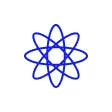
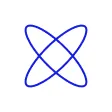
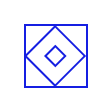
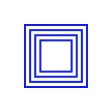
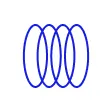


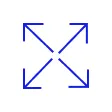





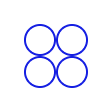
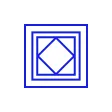

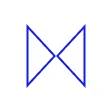


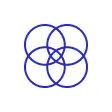





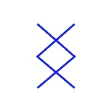












.svg)
.svg)

